How to enable Korean Keyboard without downloading and installing a program?
Here's a simple solution step by step.
With Pictures.
This is my second tutorial I stated a while ago. シ
This is my second tutorial I stated a while ago. シ
Step 1 : Go to Control Panel
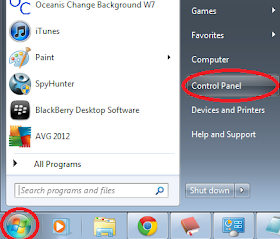
Step 2 : Click on Change Keyboard ... under Clock, Language, and Region section.

Step 3 : A Region and Language box would appear.
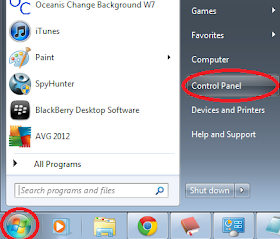
Step 2 : Click on Change Keyboard ... under Clock, Language, and Region section.

Step 3 : A Region and Language box would appear.
Then you can find a button that says "Change Keyboard" click on it.
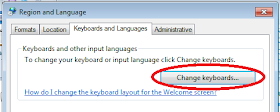
Step 4 : A "Text Services and Input Language" should appear.
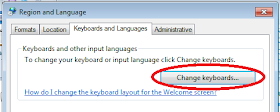
Step 4 : A "Text Services and Input Language" should appear.
Select 'Korean'. Click 'Keyboard', click Microsoft IME, then click 'OK'.
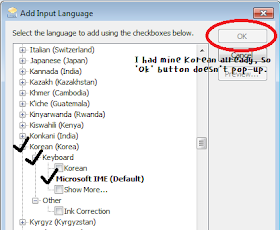
Step 6 : Choose Korean on the drop down selection.
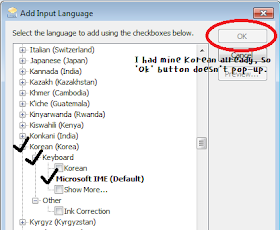
Step 6 : Choose Korean on the drop down selection.
Click Korean, click Keyboard, then choose Apply.
Step 7 : On the bottom right you can see 'EN', click it and on the pop-up choose KO.
Step 8 : As soon as it change from EN to KO click the A beside the globe with pencil icon
just right beside KO, to change it to Korean fully. So it would appear in 가 instead of A.
Don't worry, you can click the 가 anytime to change back to English Keyboard.
The thing is, you can change English to Korean and Korean back to English ANYTIME !
It's more comfy than Virtual Korean Keyboard.
And there's no need to DL and Install anything.
Much safer, than risking your Laptop to prone viruses for Installation and all.
Enjoy! Drop a comment for questions. シ
If you don't memorize the Korean Keyboard you can on the picture below.
You can buy a Korean Keyboard extension, cover or sticker anytime.
If you don't have a time to buy then you can simply get bond paper, sign pen, scissors and a tape.
Do it manually シ as for me, I've done it manually since I can't find any Korean Keyboard
at the nearest mall.
You can just replace it anytime. and even clear it if you've memorized it already. シ
Here's the Korean Keyboard reference.






고맙습니다 <--- I try to type it after set up my lappie that I learn from above... thanks a lot... ^_^
ReplyDelete